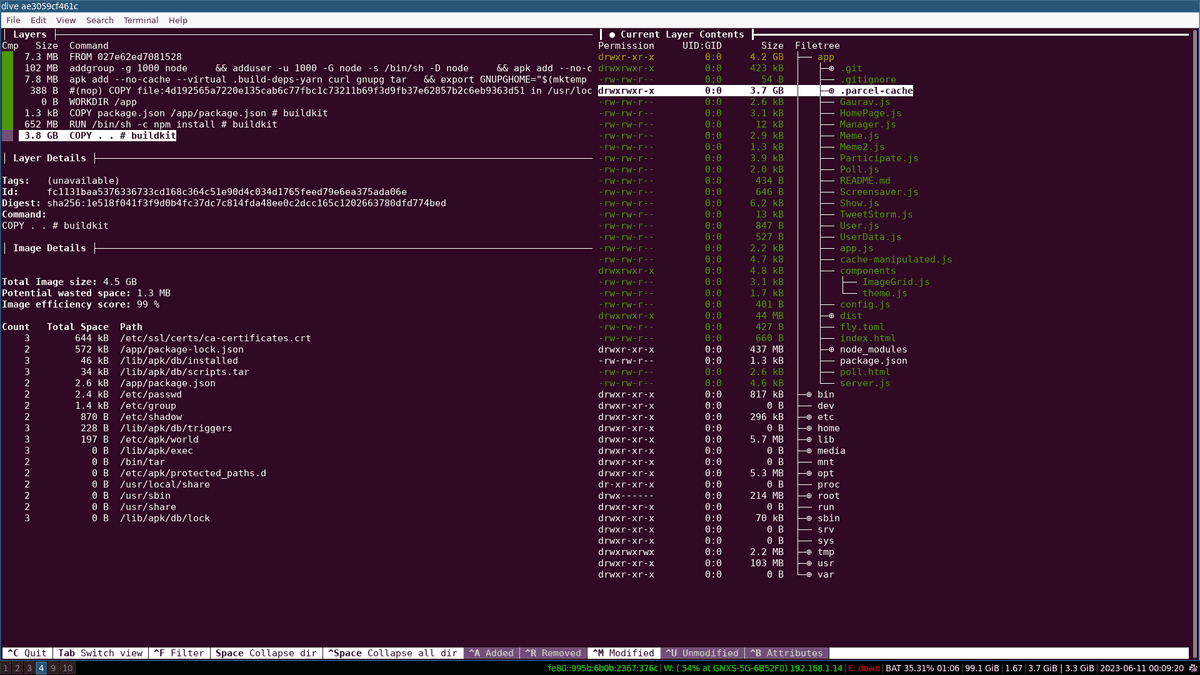Profiling Docker Images
As it happens in the middle of a frantic week of prototyping a nodejs app, I installed a bunch of dependencies and was ready to deploy my app to the cloud. At which point I noticed that the docker build step was taking forever.
I ran docker image ls and saw that my image was 4 GBs in size. Although I wanted to blame it on the random libraries I had installed, the huge size made me think it was a mistake in my .gitignore file and maybe I was adding some images or something into my docker images.
I was saved by dive.
Find the ID of the offending docker image.
docker image ls
dive IMAGE_ID
This brings up a tree view of all the files within the various layers of your image.
Thankfully it was a .parcel-cache that snuck into the image. Adding it to .dockerignore brought down the image size from 4 GB to 814 MB. This big drop made me write this.
Cherry on top : I realized that there's a --production flag for npm install that removes devDependencies. This brought the size down to 358 MB.